Setting up a New Carnival
![]() ����� To set up a new carnival, click on �New
Carnival� as shown below.
����� To set up a new carnival, click on �New
Carnival� as shown below.
(although it is being clicked on, the pointer is invisible in this screenshot)
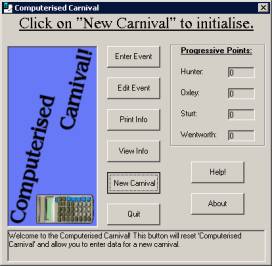
![]() ����� This will bring up the following dialogue
box:
����� This will bring up the following dialogue
box:
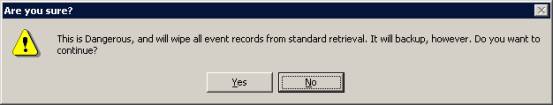
Only click yes if you are sure that you want to start a new carnival.
If you click �No�, simply click close on the following screen � it will be the only option left available.
![]() ����� Then, on the following screen:
����� Then, on the following screen:
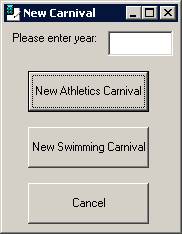
![]() �Enter the year. If you do not, an error
message will be given and the carnival will not be reset.
�Enter the year. If you do not, an error
message will be given and the carnival will not be reset.
![]() �Click on either �New Athletics Carnival� or
�New Swimming Carnival�.
�Click on either �New Athletics Carnival� or
�New Swimming Carnival�.
![]() �Your new data set will be created. If when
returned to the main screen, the points have not reset, close and restart
�Computerised Carnival�.
�Your new data set will be created. If when
returned to the main screen, the points have not reset, close and restart
�Computerised Carnival�.