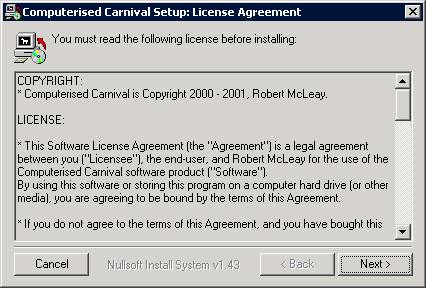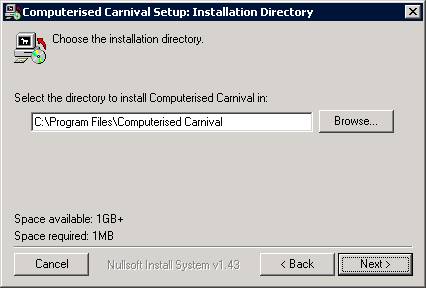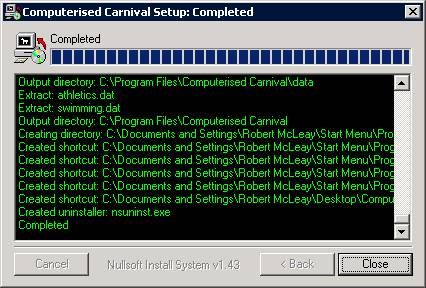Computerised Carnival Installation Guide |
How to Install
Computerised Carnival
1. Choose �Install Computerised Carnival from the Menu. 2. Read and if you agree to the following license, click next. To read the license, use the scrollbar to the right.
3. Choose a directory to install Computerised Carnival into. If you are unsure, just click �Next >�
4. Lots of messages will scroll past, and it will end in a screen like this: (Just ignore the messages � they are for advanced users only.)
5. Click the �Close� button, and when prompted, read the �Read Me� file. 6. Run Computerised Carnival from the Start Menu or from the Desktop. 7. If you receive an error message attempting to run Computerised Carnival, install �Visual Basic Runtimes� off the Computerised Carnival CD.
Copyright Robert
McLeay 2001
|